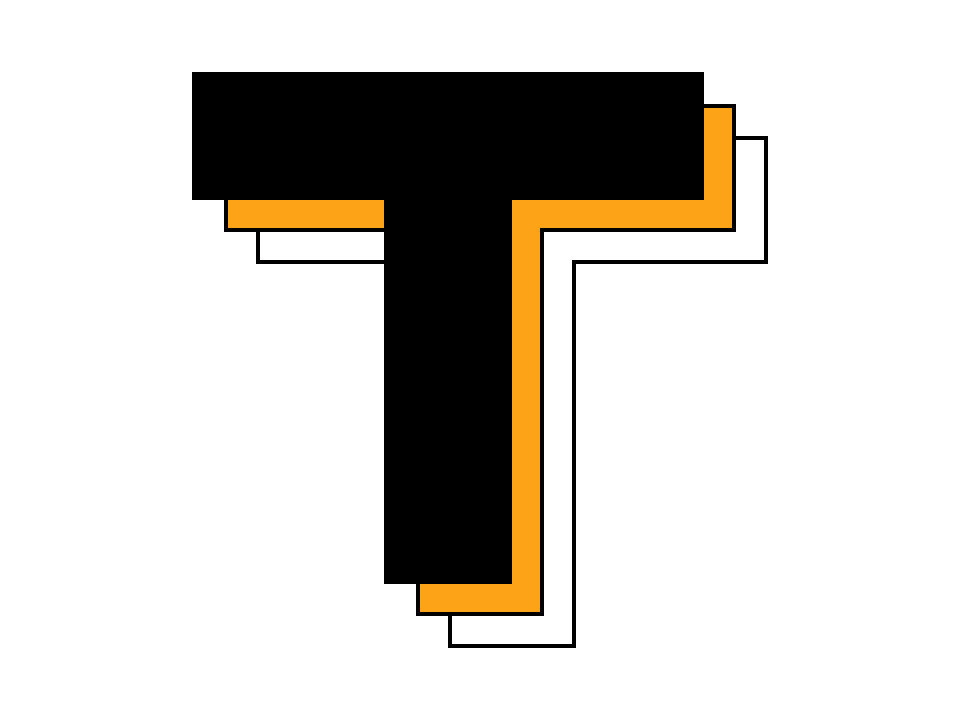
How to write a Telegraph article: in the editor and with a bot
Tips on how to write an article for Telegram in Telegraph
Arina Antonenko
ReText.AI blog author
Recommended articles
Top 30 best bots for chat rooms and channels in Telegram
A large selection of Telegram bots for downloading content: videos, music, books, games
ReText.AI neurochat neural network will help to write text in any style and tone